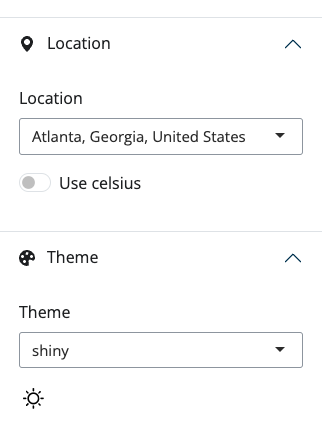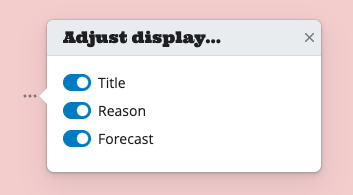Modern Dashboards with bslib
ShinyConf 2024
Garrick Aden-Buie
2024-04-18
👋 Hi, I’m Garrick
🆕 Joined Shiny in 2023
🎨 {bslib} with Carson Sievert
shiny + bslib
rstudio.github.io/bslib
dash · board | ˈdaSHˌbôrd |
👨💻 Can you show me a dashboard made by humans?
🤖 …
Is this a dashboard?
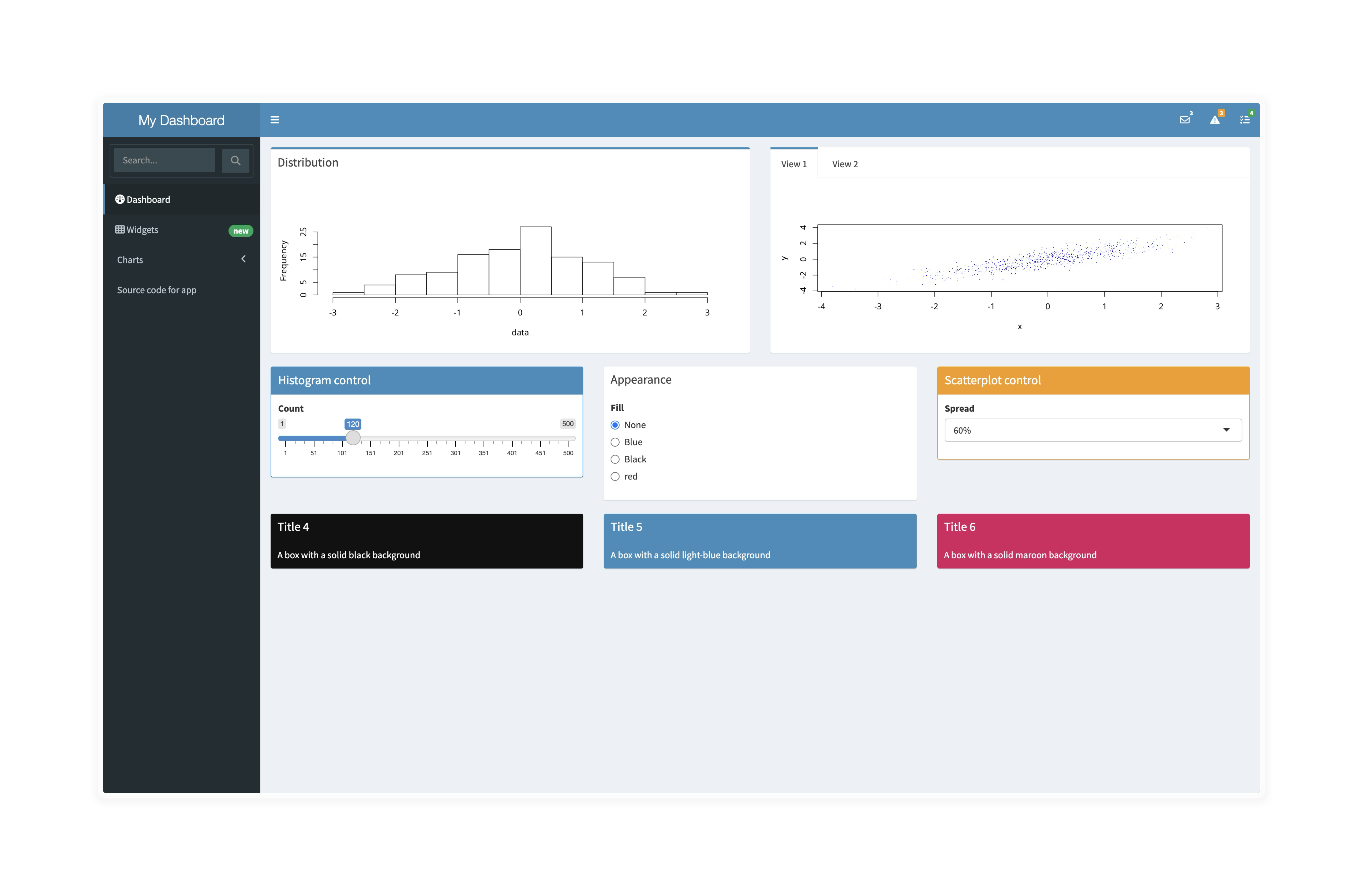
It’s only a dashboard if it’s from the shinydashboard package, otherwise it’s a ✨ sparkling dashboard ✨
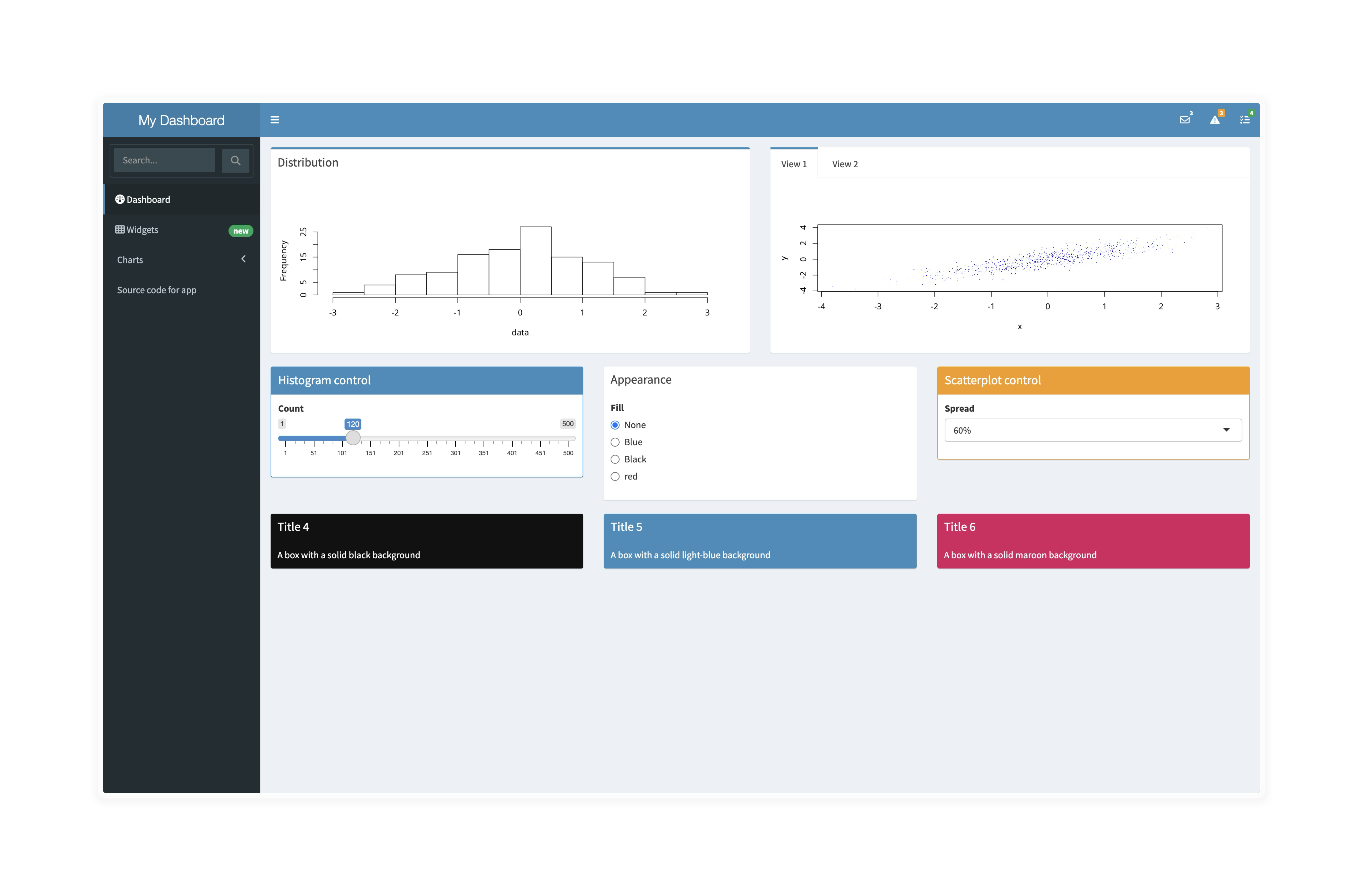
Is this a dashboard?
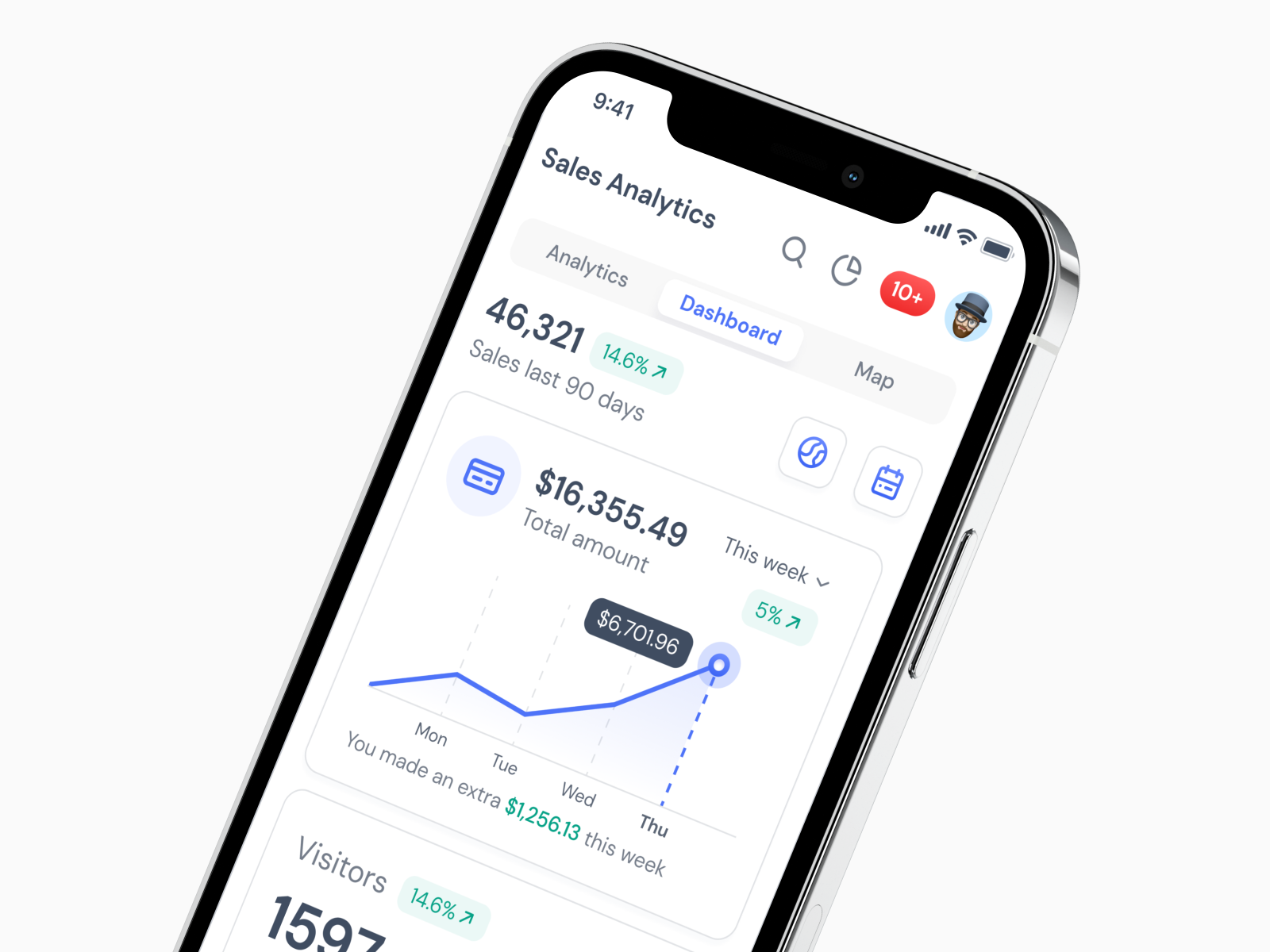
Is this a dashboard?
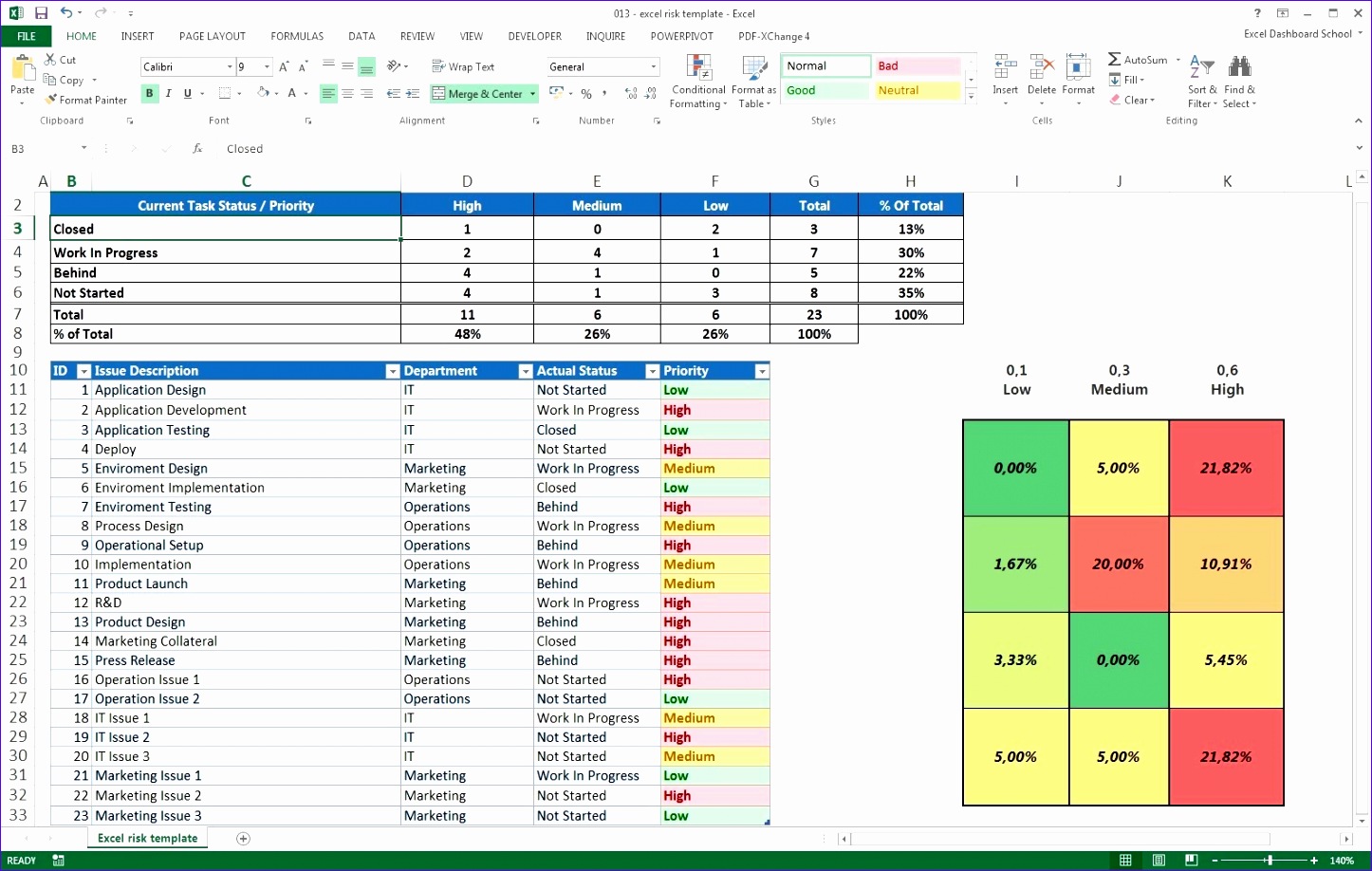
Is this a dashboard?
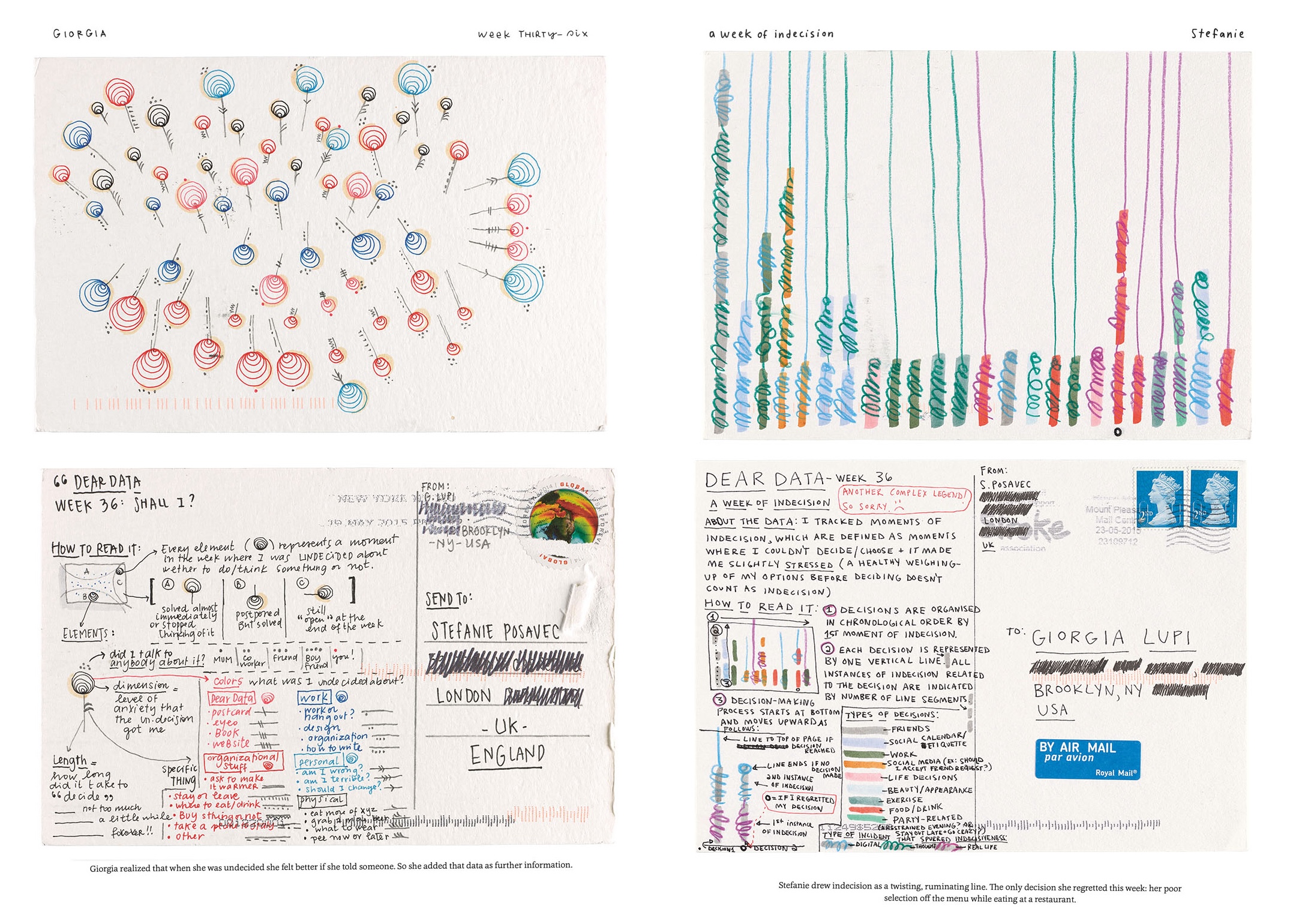
👨💻 How would a LinkedIn influencer define a dashboard?
🤖 …
A dashboard is a powerful tool for facilitating
data-driven decision-making and enhancing
business performance by visualizing key metrics
in a user-friendly and accessible format.
How to make a dashboard in 3 easy steps
How to make a dashboard in 3 easy steps
👷♀️ Find, clean, assemble, explore, learn, re-clean some data
📊 Summarize and present the data
🧑🤝🧑 Share with your friends
🙅 🙅♀️ 🙅♂️
How to make a dashboard in 3 easy steps
🤔 Find someone with a question
🦸 Use your data skills
🚀 Share your data powers
Photo by Kenny Eliason on Unsplash
Photo by Hill Country Camera on Unsplash
Photo by Hill Country Camera on Unsplash
bslib is the new shinydashboard
bslib is the new shinydashboard
Philosophical successor, not a drop in replacement
Data-driven anything, not just “dashboards”
Packed with transferrable experiences
Modern Dashboards with bslib
install.packages("shiny")
install.packages(c("shiny", "bslib"))
shiny
library(shiny)
ui <- fluidPage(
)
server <- function(input, output, session) {
}
shinyApp(ui, server)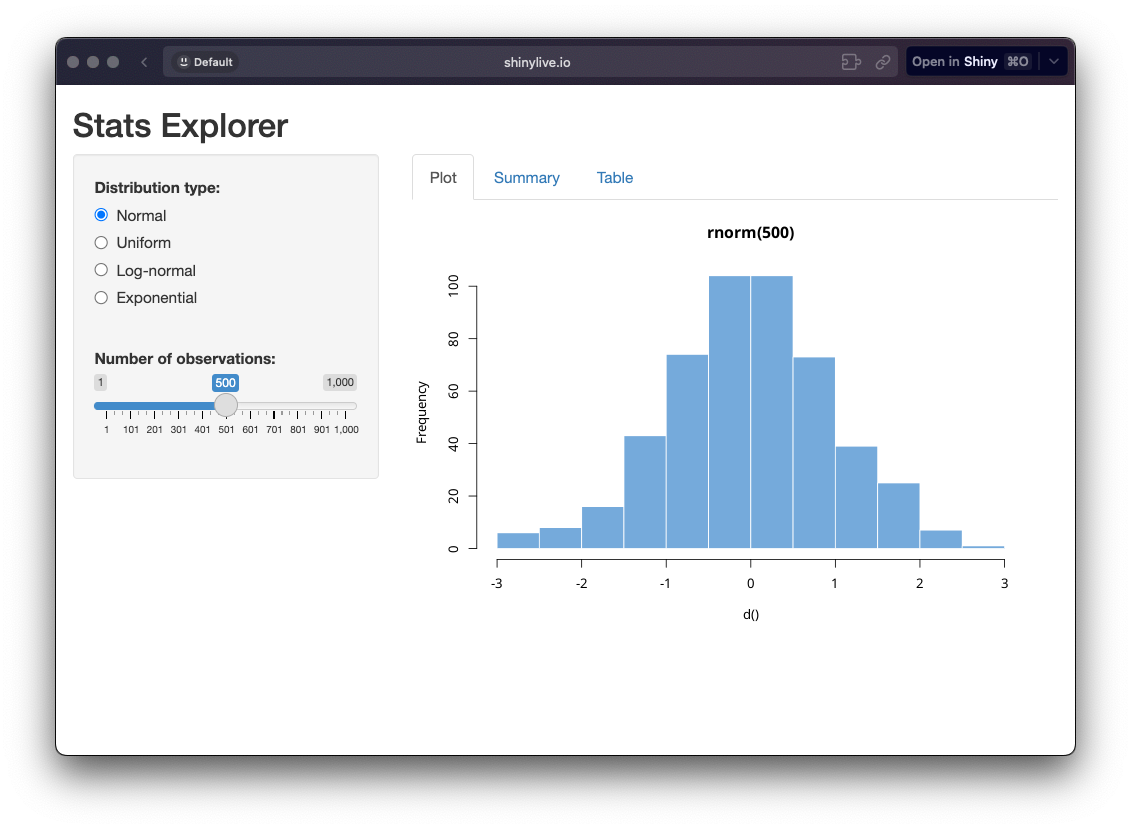
shiny + bslib
library(shiny)
library(bslib)
ui <- page_fluid(
)
server <- function(input, output, session) {
}
shinyApp(ui, server)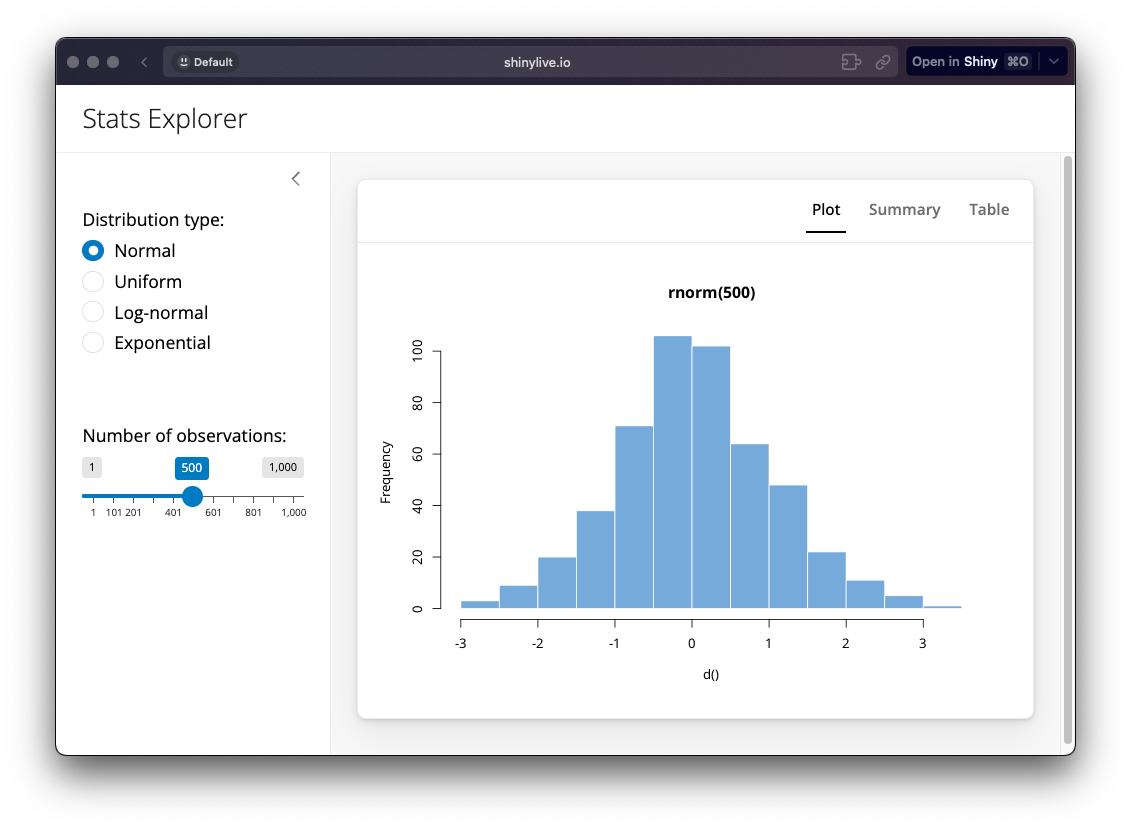
Choose your page
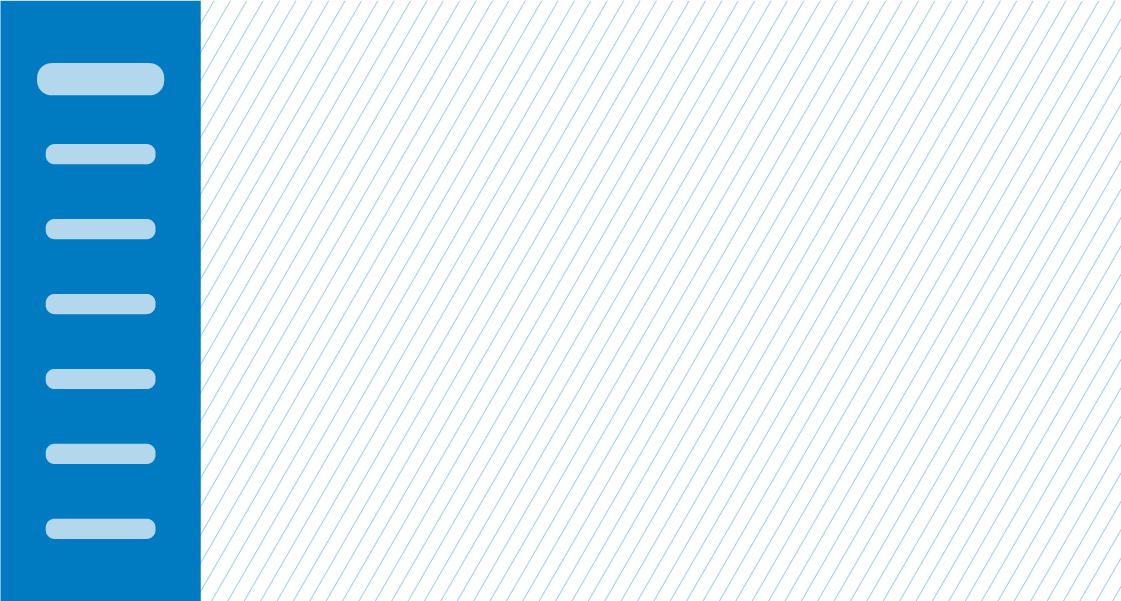
page_sidebar()
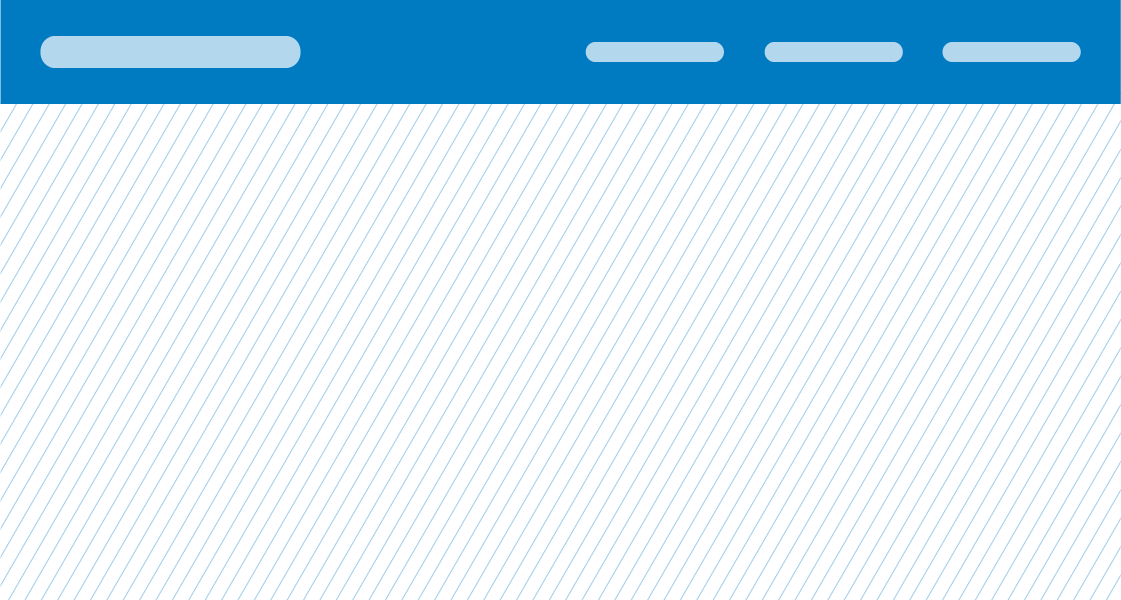
page_navbar()
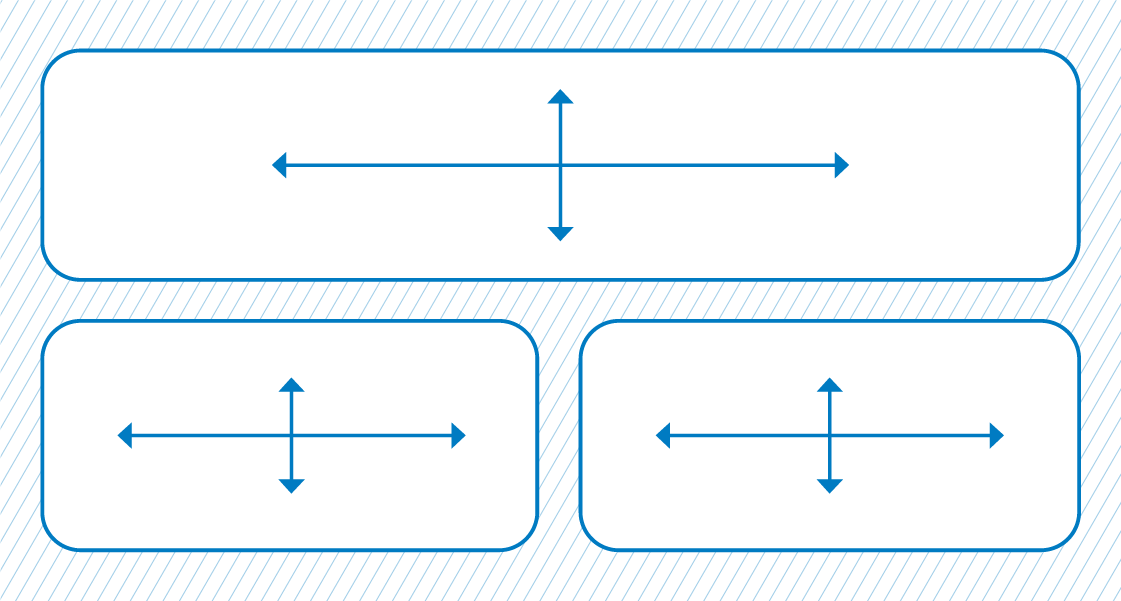
page_fillable()
Value boxes
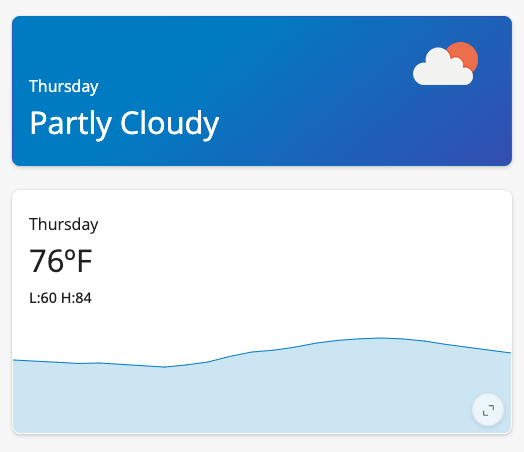
value_box(
title = textOutput("wday"),
value = uiOutput("weather"),
showcase = uiOutput("icon"),
showcase_layout = "top right",
theme = "bg-gradient-blue-purple"
)
value_box(
title = textOutput("wday"),
value = textOutput("avg_temp"),
showcase = plotlyOutput("plot"),
showcase_layout = "bottom",
full_screen = TRUE
)bslib.shinyapps.io/build-a-box
Layout columns
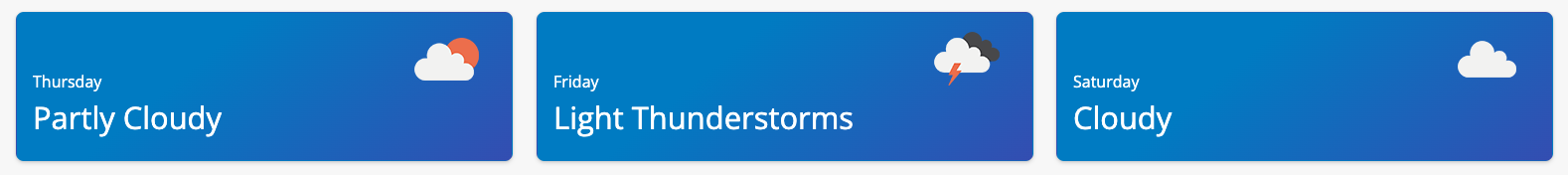
Accordions
Tooltips & Popovers
Task Button
Dark Mode!
rstudio.github.io/bslib